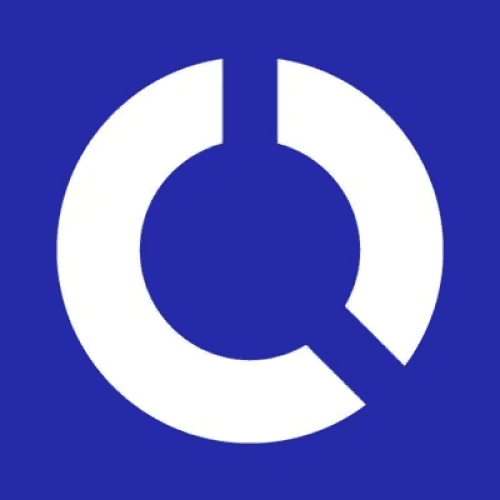Here’s a comprehensive breakdown of Superb and Yelp Reservations and their features to help you make an informed decision.
Superb
Yelp Reservations

Superb is a leading restaurant reservation company that offers a convenient and efficient platform for users to book reservations at their favorite dining establishments. With a user-friendly website and mobile app, Superb allows customers to browse through a wide range of restaurants, view availability, and secure their desired reservation with just a few clicks. The company prides itself on its extensive network of partner restaurants, ensuring that users have access to a diverse selection of culinary experiences. Superb also provides additional features such as user reviews, ratings, and personalized recommendations to enhance the dining experience for its customers. With its seamless reservation process and commitment to customer satisfaction, Superb has become a trusted and popular choice for individuals seeking hassle-free restaurant bookings.
Yelp Reservations is an online platform that allows users to make restaurant reservations conveniently and efficiently. As a subsidiary of Yelp, a popular review website, Yelp Reservations provides a seamless experience for both diners and restaurant owners. Users can browse through a wide range of restaurants, read reviews, and make reservations directly through the platform. The platform also offers features like waitlist management, table management, and online booking widgets for restaurant websites. With its user-friendly interface and extensive restaurant database, Yelp Reservations aims to enhance the dining experience by connecting diners with their desired restaurants effortlessly.

Curious to learn how Eat App stands as an alternative to Superb or as an alternative to Yelp Reservations? Schedule your free 30-minute demo.
We’ll customize your demo to suit your restaurants immediate needs and answer all your questions.
Get ready to see how Eat App can help you boost online reservations, delight your guests and grow revenue.